Kooper of SRK.com wrote:Hello everyone, Kooper here with another (hopefully) useful guide/FAQ for all of you. As some of you may already know, I have a bachelors degree in Network Communications, and as such I happen to know a lot about how the tubes we call the internet work. So why does this matter? Well, I want to try and help you guys out with some networking. I'm making this thread not only as a guide to help you improve your connection, but also to help you understand the fundamentals behind how online gaming actually works, as well as a small lesson on the internet and security.
Online games today use the internet in order for players to play together in an online environment. You often hear about things on the internet, and in fact you're on it right now. So what exactly IS the internet you're wondering? Well the internet is a series of tubes...
What is the internet? How does it work?
"The Internet is a global network of interconnected computers, enabling users to share information" - Wikipedia
The internet is a public domain, we're all using it and sharing it. For example, say you send a picture to your friend. That information goes from your computer, to your router, to your ISP's router, where it then takes various "hops" along devices until it is properly routed to your friend.
When you download a file from a server or load a webpage (like this one!) from a web server you send a request via these hops to the server with your REQUEST, which the SERVER (get it? Just like requesting a service from a waiter) gives you the information you were looking for.
Curious as to where your requests go along their route? Here's a fun activity!
Start -> Run -> Type "CMD" to open command prompt
Use the command TracerT _________ <--- Here put a url (for example, shoryuken.com)
You'll watch every "hop" it takes to get to Shoryuken.com and how long it took. This brings up one of the most fundamental aspects of networking, No matter how good your connection is distance will still affect your overall performance
What do different internet connections mean? 56K? DSL? Cable? Fiber???
Your internet connection is how fast you communicate between yourself and your ISP, which is the most important part of your connection. Different types of connections can only go so physically fast. For example, 56K and DSL both use phone lines in order to transmit information. Both only have a small amount of throughput in which to send information. However with Cable this amount of "throughput" or "Bandwidth" is increases and thus are able to send more information at once. Fiber Optics (Fios) uses light to transmit information, and as you expect, it goes at the speed of light to send information (or slower depending on the type of light used, LEDs Vs. high grade).
This is a very important tidbit: If you're on a slow connection type you will have a very difficult time playing online because games like SFIV require a lot of bandwidth. If you are having trouble playing online this should be your first priority in improving your connection. If you have a cable connection or higher you should look towards other issues.
Very Important: Something many people take for granted is the difference between download/upload speed. For example I have 20mb down but only 5mb up. What does that mean? When I SEND a file to a friend it will only go 5mb/s (theoretically) but if I were to download a file it will go 20mb/s (again in theory). For a game like SF4 your upload speed effects how fast you can send information to your rival, though this may not be any reason for your poor connection it is something to consider as many ISPs try to shaft users on upload speed and sometimes flat out ignore it.
How does distance effect my online gaming?
As I explained earlier, when you're downloading a file from a server, it's the fastest route between you and the router. When you're playing a game, for example, Street Fighter IV, one person acts as the server (The person who made the room) and the challenger is the client. The physical distance between you means the information for your match must travel further, thus it takes more time. Another problem is that TCP/IP works on a "best effort" perspective. How many times have you sent a large file only for it to be corrupt at the end? The routing protocol is not perfect and errors can occur. When it does we get corrupt files or "glitches". Now apply this to an online game, what happens when packets are lost? Moves don't register, characters move funny, and generally enjoy goes way down. Distance only worsens the problem as it gives packets a more time to be dropped, thus the more distance the more chance for an error to occur. With a game like SFIV there NEEDS to be as much accuracy as possible so people can perform actions correctly.
However this isn't the only issue with online play....
Well I can't do anything about physical distance, what CAN I do?
Now that I finished with my overview of the big picture, we can move on. So you have a high-speed internet connection and you're still having issues? Do not fear, there are still many things you can do to help improve your connection. Many connectivity issues are LAN based issued. A LAN (Local Area Network) is the networking you have in your home. There are many hotspots as to why you may be having a poor connection. Let's go over some of the more general issues which can rear their ugly heads....
Physical Firewalls
Firewalls are a really really good thing, but they are also usually the source of many networking woes. When you're having an issue the first thing you should assume is causing a problem is your firewall. Firewalls are made to protect you from outside attacks by closing the various "ports" which are used to access the internet. For example, when accessing a website, your web browser uses TCP port 80 in order to retrieve that website. If you were to block port 80 you would lose the ability to surf the web (usually)! Your gaming also requires ports in order to transfer information, but PSN and Xbox Live use a range of TCP and UDP ports in order to do this. Something else to keep in mind is many routers have a DMZ (Demilitarized Zone) setting. When setting something to the DMZ it opens all ports for that designated device, doing this on your PC is a very bad idea. If you don't believe me, please go ahead and do it anyway and please PM me your public IP address. However putting your PS3 or Xbox 360 on your DMZ is exactly what it was intended for, to help devices which require many connections at once. Your PS3 and 360 can't get spyware or viruses like your PC (theoretically) so it is a good idea to use your DMZ for such devices.
How to set nodes on your network to the DMZ or open Ports
So you want to give your 360/PS3/whatever better opportunities to connect to things right? Well for our systems we'll want to set them to the DMZ, and for our computer we'll need to open necessary ports. First thing you'll need to do is get inside your router to configure it.
Click on Start -> Run -> Type "CMD" which will bring you into command prompt. Now type of the command "IPconfig" which will bring up very important network information. We want the IP of your default gateway (your router). Write that down, (192.168.1.1 or 192.168.0.1 are very common address).
Now open up your favorite internet browser or IE (which I hope is not your favorite). Type in the default gateway's IP address and hit enter, you should either log directly into your router or be prompted for a username/password. If you have never set a username/password for your router try admin or administrator as both the username and password, if not try a combination "Username: administrator, Password: admin" if this fails you can physically reset your router via the reset button on it and then try the default combinations, and if you're still having trouble google the model of your router to find the default login information.
Note about wireless: If you are on a wireless connection sometimes router automatically disable wireless peers to login into their firmware. If you are having difficulty doing this wireless please try the above on a wired connection.
So now you're in your router, good! The first thing you want to find out is the DHCP information for your network. DHCP (Dynamic Host Configuration Protocol) is what your router uses to assign IPs to everything on your network. Finding your DHCP information will tell you which IPs are being used for which devices. For computers you'll see the computer name and which IP they have, for your consoles you should see the console name. Take note of the IPs your consoles have.
Now you'll want to look around for either your firewall settings or DMZ settings. If you find an option to set specific IPs to the DMZ put your consoles IP addresses in those sections, this will open all ports for your console. If you can't find any DMZ options in your router you'll need to manually open specific ports in your firewall. Find your firewall settings and set to allow traffic through these ports and their associated protocols:
Xbox 360:
TCP:
80
3074
53
UDP:
88
3074
53
PS3:
TCP:
80
443
5223
UDP:
3478
3479
3658
If you need help finding out how to open ports on your router check out portforward.com in order to find your specific router, just choose a random game from the list under your router type and follow along with the direction to find out where to find your firewall settings in order to open the ports you want. Also make sure you open the ports for your 360 or PS3's IP address.
or
Use google, just do a search for "How to open ports on _____" <-- Where you put in your router's model # and you will find results.
As you may know, programs such as 2DF and GGPO or online games such as World of Warcraft require you to have various ports open for optimal online play. Please look up which ports they require and you'll have a much easier time online.
Software Firewalls
Software based firewalls are as they sound, firewalls which run on your computer. This won't effect your consoles, but this is a huge issue for your computer. Normally if a hacker is smart enough to get past your hardware firewall your software firewall will most likely be useless. I personally recommend only using anti-virus/spyware/trojan software on your home computer. Also check for window's software firewall (if your internet connection in My Network Places has a little lock on it your windows firewall is on) if it is this may be the source of all that is unholy, please turn it off. Also make sure you are only running one copy of anti-virus software on your computer, if you have multiple they will conflict with one another. Disabling software firewalls will most likely help solve MANY computer based issues.
Note: However if you DO NOT have a hardware based firewall (you really should) do not disable your software firewall as that would leave you with almost no protection. Hardware firewalls are built into all routers, including many provided by your ISP as it has become a standard for security.
The strength of your router
Your router/modem is your gateway to your ISP, it is the keeper of the keys and the ruler of all. From your router you'll have cabling (and/or wireless) going to various nodes (computers, consoles, TVs if using fios) on your network. Your router is in charge of taking the various requests you have from all your different nodes and organizing/sending them out. You only have one public IP in which to traverse the internet, where inside your LAN you use a range of private IPs (This is called PAT, Port Address, Translation) (that's why when your brother gets banned on a website you do too). Thus your router has to be the gateway between you and your internet. If your router is under too much stress from having to process too much information it will lock up and restart. If you, your brother, mother, father, sister, dog, cat, are all online at the same time your router may be unable to handle all the requests and may buckle under the pressure.
Investing in a router with a sufficient amount of RAM (Ramdon Access Memory) is a wise choice. Please do research to find out what the capacity of your current router is and find something that may be more suitable for your network. The more RAM your router has the more information it can store at any given time. Although RAM isn't everything so don't get too hung up on it, check out everything before committing to buying a whole new router.
So what else? Well like any piece of computer related hardware it should be kept cool. Put your hand on the underside of your router, if it's hot this is a telltale sign that the poor thing is working too hard. Investing in a small desktop fan may help the poor thing cool down and help it's performance.
Network Segmentation
You can also segment your network by using switches in order to break down a large network into smaller areas. You can have a group of computers on one switch which then connect to one port on your router. This requires the router to do less processing at one given time. Here is an example of a segmented network. Notice how the router only has three ports used in which to process information, instead of having all nine computers connected to it at once. This approach can also be used for wireless devices by setting up different access points for different devices to connection to.
Your router's firmware
The firmware of your router is the brains that help drive it, it's the programming inside that makes all the decisions for your network. So let's face it, stock firmware on routers are usually terrible. What can you do about it you ask? Well you can put your own custom firmware on your router to replace it to improve the capabilities of your router and improve performance! One custom firmware which is very good in particular is DD-WRT. On their website look up their compatibility list and see if your router is supported, if it is I highly recommend you follow their directions to put their custom firmware on your router. DD-WRT has man advanced features and monitoring information like memory usage and even temperature. If your router does not have the capabilities to have DD-WRT installed on it this is a sign that you may be working with a router with not much memory, and thus poorer performance. Another popular firmware is Tomato.
If you change the firmware of your router make sure you go back and open ports/set DMZ for your devices again. Also PLEASE be very careful if you attempt this. If you unplug your router, or in any way disrupt it while updating the firmware you will BRICK your router. Also if you try to install the wrong type of firmware on your router and it cannot support it, this is another way to brick your router and make it completely useless. So triple make sure your router is supported and you're applying the correct version of the firmware to your router or else you may really regret it.
Wireless Woes
VERY IMPORTANT FOR ANYONE WHO HAS A WIRELESS CONNECTION: The first thing you should ALWAYS do if you have a wireless connection is to use some form of security on it. Please go into your router and implement ANY type of security on your connection. If you do not people WILL leech your connection and bring down your overall bandwidth of your network. I cannot count the number of unsecured wireless connections in my area. If someone with spyware on their laptop with tcp/ip capabilities connects to your network you can even be at risk to get infected, and hey if you want to leave the front door wide open for people like me to come right on in and start recording your information on your entire network, don't say you were never warned.
So now you might be saying "But Kooper, my xbox 360/PS3 is wireless, does that make a difference?"
Yes, oh yes does it ever! Wireless communications is a whole other beast to tackle when it comes to poor networking performance. The first thing you must realize is that wireless is noticeably slower than a wired connection. The fastest a wireless-G connection can go is 54 Mbit/s and this is only a maximum. The only way you're going to hit this speed is if you're in an open field with no interference or walls blocking you from your router, and that's just not going to happen.
So the first thing you should take into consideration is if it's possible to get your stuff wired to your network. Try to do some networking to get a LAN cable from your systems to your router, run them through walls and flooring if possible, it's one of the best things you can do for your connection.
So let's say getting your connection wired is out of the question, fine fine. Well if you're NOT getting the full connection speed let's work on what we can right?
Increasing your wireless speed and range
Access Points:
An access point is a device you physically connect to the network in order to increase the range of your wireless network. If you can't get a wired connection to your 360/PS3 than invest in one of these and get it as close as you can to it.
Wireless Repeater:
A wireless repeater is a device which you can use to increase your wireless network as an extra "hop" in your LAN. This doesn't require a wired connection and will also increase your wireless range.
Bigger antennas: Your wireless router should have some sort of antenna(s) in order to send out the wireless signal. If you cannot see physical antennas coming out of your router this is a telltale sign that your wireless sucks and you should probably invest in a better router. If you invest in larger antennas you can increase the strength from your router.
The foil trick:
Yes this actually works. Normally an antenna is omni-directional, which is very wasteful. You can increase the strength of your router by directing all of the signal in one direction. You can do this simply by using tin foil as a reflective surface for the signal.
~~~~~
Hopefully with all this you have become a more educated gamer and hopefully can get a better connection to the internet to play games. If you have any questions, comments, or have anything you can add to this guide please feel free.
Thanks everyone!
Guide: Improve your connection for online gaming
- Tracer1
- Primal Rage

- Posts: 8165
- Joined: Thu Mar 13, 2003 1:27 am
- Location: Sa tabi-tabi lang
- Contact:
Taken from Kooper's thread from SRK.com... Link
PS3 Rulez!!!
"Boycott Chinese products!"
"Boycott Chinese products!"
-
Slip
- Starblade Alpha
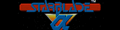
- Posts: 210
- Joined: Fri Feb 29, 2008 8:14 am
- PSN ID: Jtan16
Nice guide i'm using DMZ, pero tingin ko ok din kung try TEXT SPEAK VIOLATION opendns. minsan it helps na try ko na dati gamit ko TEXT SPEAK VIOLATION pldt dns ayaw mabagal den i tried opendns mas bumilis but the problem using open dns minsan mabagal mag download sa psn. like 30 sec per mb d tulad sa pldt dns mga 10-15 mb per sec
PS3 CECHG12 Ylod
PS3 Slim Oct '09: Uncharted 2:MU,
PSP Slim
Xbox 360: Lost Odyssey
Wii: Monster Hunter Tri
PS3 Slim Oct '09: Uncharted 2:MU,
PSP Slim
Xbox 360: Lost Odyssey
Wii: Monster Hunter Tri
- Tracer1
- Primal Rage

- Posts: 8165
- Joined: Thu Mar 13, 2003 1:27 am
- Location: Sa tabi-tabi lang
- Contact:
Malaking bagay yung port forwarding... laki ng binilis ng browsing ko dahil don, not to mention bumilis din ang bitcomet ko 
PS3 Rulez!!!
"Boycott Chinese products!"
"Boycott Chinese products!"
- bubbles_MD
- Battle Arena Toshinden
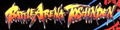
- Posts: 80
- Joined: Thu Nov 01, 2007 8:10 pm
- PSN ID: hotlips_b
- Location: Citadel Ghirlandaio
if only smartbro users could do port forwarding...
i use openDNS and i enabled DMZ for my PS3's IP... tapos disabled yung UDP
i use openDNS and i enabled DMZ for my PS3's IP... tapos disabled yung UDP
PSN: hotlips_b
100% Flower|RE5|Valkyria Chronicles|Rag Doll Kung Fu|Uncharted DF|Uncharted 2 AT|
Critter Crunch|Dragon Age Origins|Dead Space|Bayonetta|WKC|GOW3|FFXIII|LBP|LBP2|
Dead Nation|inFamous|RoF|
SO4: 81%
100% Flower|RE5|Valkyria Chronicles|Rag Doll Kung Fu|Uncharted DF|Uncharted 2 AT|
Critter Crunch|Dragon Age Origins|Dead Space|Bayonetta|WKC|GOW3|FFXIII|LBP|LBP2|
Dead Nation|inFamous|RoF|
SO4: 81%
- bubbles_MD
- Battle Arena Toshinden
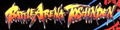
- Posts: 80
- Joined: Thu Nov 01, 2007 8:10 pm
- PSN ID: hotlips_b
- Location: Citadel Ghirlandaio
i'm not sure...altahi wrote:Anong mangyayari kapag disabled ang UDP? :loco:bubbles_MD wrote:if only smartbro users could do port forwarding...
i use openDNS and i enabled DMZ for my PS3's IP... tapos disabled yung UDP
PSN: hotlips_b
100% Flower|RE5|Valkyria Chronicles|Rag Doll Kung Fu|Uncharted DF|Uncharted 2 AT|
Critter Crunch|Dragon Age Origins|Dead Space|Bayonetta|WKC|GOW3|FFXIII|LBP|LBP2|
Dead Nation|inFamous|RoF|
SO4: 81%
100% Flower|RE5|Valkyria Chronicles|Rag Doll Kung Fu|Uncharted DF|Uncharted 2 AT|
Critter Crunch|Dragon Age Origins|Dead Space|Bayonetta|WKC|GOW3|FFXIII|LBP|LBP2|
Dead Nation|inFamous|RoF|
SO4: 81%
- bubbles_MD
- Battle Arena Toshinden
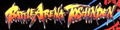
- Posts: 80
- Joined: Thu Nov 01, 2007 8:10 pm
- PSN ID: hotlips_b
- Location: Citadel Ghirlandaio
internet connection settings... under custom settings... last option...altahi wrote:Paano niyo po na-disable?bubbles_MD wrote:i'm not sure...lol. i just read dati na it's better to disable it and yung RSS feed para mas improved yung connection...
Siguro wala naman epekto ito kung naka-TMZ este... DMZ ako.
EDIT: oopsie! my bad... i meant uPnP not UDP... lol
PSN: hotlips_b
100% Flower|RE5|Valkyria Chronicles|Rag Doll Kung Fu|Uncharted DF|Uncharted 2 AT|
Critter Crunch|Dragon Age Origins|Dead Space|Bayonetta|WKC|GOW3|FFXIII|LBP|LBP2|
Dead Nation|inFamous|RoF|
SO4: 81%
100% Flower|RE5|Valkyria Chronicles|Rag Doll Kung Fu|Uncharted DF|Uncharted 2 AT|
Critter Crunch|Dragon Age Origins|Dead Space|Bayonetta|WKC|GOW3|FFXIII|LBP|LBP2|
Dead Nation|inFamous|RoF|
SO4: 81%
-
Crappinometer
- Ace Combat

- Posts: 367
- Joined: Mon Jun 16, 2008 4:05 pm
malaki ba effect ng DMZ sa PS3 using smartbro?bubbles_MD wrote:if only smartbro users could do port forwarding...
i use openDNS and i enabled DMZ for my PS3's IP... tapos disabled yung UDP
-
Slip
- Starblade Alpha
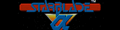
- Posts: 210
- Joined: Fri Feb 29, 2008 8:14 am
- PSN ID: Jtan16
Ang alam ko malaki dahil it will open all ports for your ps3Crappinometer wrote:malaki ba effect ng DMZ sa PS3 using smartbro?bubbles_MD wrote:if only smartbro users could do port forwarding...
i use openDNS and i enabled DMZ for my PS3's IP... tapos disabled yung UDP
PS3 CECHG12 Ylod
PS3 Slim Oct '09: Uncharted 2:MU,
PSP Slim
Xbox 360: Lost Odyssey
Wii: Monster Hunter Tri
PS3 Slim Oct '09: Uncharted 2:MU,
PSP Slim
Xbox 360: Lost Odyssey
Wii: Monster Hunter Tri
- atabspunk
- Primal Rage

- Posts: 8808
- Joined: Tue Aug 15, 2006 7:14 pm
ahhh... uPnP .. Enabled na iyan sa akin para maayos yung detection ng devices... router etc.bubbles_MD wrote:internet connection settings... under custom settings... last option...
EDIT: oopsie! my bad... i meant uPnP not UDP... lol



-
Crazycajun
- Primal Rage

- Posts: 2689
- Joined: Tue Jan 20, 2004 4:53 pm
- PSN ID: crazy4cajun
- Location: South of Somewhere
Ano ba yung GGPO na nabasa ko sa EGM. does it improve your connection w/ Street Fighter 4? How do I sign up for it?
PSN ID: crazy4cajun
"Bad things don't happen TO you. Bad things happen FOR you."
"Bad things don't happen TO you. Bad things happen FOR you."
- Tracer1
- Primal Rage

- Posts: 8165
- Joined: Thu Mar 13, 2003 1:27 am
- Location: Sa tabi-tabi lang
- Contact:
Link.. http://ggpo.net/GGPO is a networking library that game developers can use to add networked gameplay support to arcade style games. GGPO's latency hiding techniques give each player a gameplay experience that is nearly indistinguishable from playing with their friends locally, even against players around the world.
PS3 Rulez!!!
"Boycott Chinese products!"
"Boycott Chinese products!"
- teleclem
- Arc the Lad
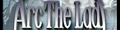
- Posts: 327
- Joined: Sun Feb 17, 2008 11:41 am
- PSN ID: dagohoy
- Contact:
dmz improved my ps3's online gaming.  mas mabilis talaga.
mas mabilis talaga.
PSN ID: dagohoy
Playing online now: Red Dead Redemption, Black Ops, Gran Turismo 5
Playing online now: Red Dead Redemption, Black Ops, Gran Turismo 5
- kit_mac
- Primal Rage

- Posts: 3878
- Joined: Wed Dec 05, 2007 9:46 am
- PSN ID: kit_mac
- Location: Inner Sanctum
- Contact:
nice guide.. will try to configure my DMZ settings...
Follow me on twitter: http://twitter.com/#!/thisiskitmac
PS4 gamer. Anime Fanatic.
PSN ID: kit_mac
PS3 Games Collection
http://pinoyps.com/viewtopic.php?f=27&t ... 2#p2136142
PS4 gamer. Anime Fanatic.
PSN ID: kit_mac
PS3 Games Collection
http://pinoyps.com/viewtopic.php?f=27&t ... 2#p2136142
- chilho
- Starblade Alpha
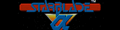
- Posts: 201
- Joined: Sun Dec 30, 2007 2:29 am
- PSN ID: chilho
- Location: Cebu City
- Contact:
MY tcp and udp were already configured before pa. i think i just copied it from some website but my DMZ was disabled. Anyways, i'm having problems with saving the QOS tab, it wont save to when i specify the port and MAC address of my ps3. Anyone please help how this goes. thanks
PSN ID: chil_ho
PS3 80gig NTSC-J
TF:ROTF; Prototype; inFamous; RE5; MGS4; KZ2; COD4; Resistance 2; LBP; Uncharted; Assassins Creed; POP; GH 3; World Tour; Valkyria Chronicles; Fallout3; GTA4; Dead Space; Ninja Gaiden; UFC '09; Tiger '09
PS3 80gig NTSC-J
TF:ROTF; Prototype; inFamous; RE5; MGS4; KZ2; COD4; Resistance 2; LBP; Uncharted; Assassins Creed; POP; GH 3; World Tour; Valkyria Chronicles; Fallout3; GTA4; Dead Space; Ninja Gaiden; UFC '09; Tiger '09
- chilho
- Starblade Alpha
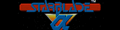
- Posts: 201
- Joined: Sun Dec 30, 2007 2:29 am
- PSN ID: chilho
- Location: Cebu City
- Contact:
How do you find out what your ps3's IP address is? sorry not a very technical guy 
PSN ID: chil_ho
PS3 80gig NTSC-J
TF:ROTF; Prototype; inFamous; RE5; MGS4; KZ2; COD4; Resistance 2; LBP; Uncharted; Assassins Creed; POP; GH 3; World Tour; Valkyria Chronicles; Fallout3; GTA4; Dead Space; Ninja Gaiden; UFC '09; Tiger '09
PS3 80gig NTSC-J
TF:ROTF; Prototype; inFamous; RE5; MGS4; KZ2; COD4; Resistance 2; LBP; Uncharted; Assassins Creed; POP; GH 3; World Tour; Valkyria Chronicles; Fallout3; GTA4; Dead Space; Ninja Gaiden; UFC '09; Tiger '09
- atabspunk
- Primal Rage

- Posts: 8808
- Joined: Tue Aug 15, 2006 7:14 pm
It depends...chilho wrote:How do you find out what your ps3's IP address is? sorry not a very technical guy
If it is AUTOMATIC... it depends on what's the NEXT IP your router will select.
If it is MANUAL... YOU're the one who will set it i.e. 192.168.1.7

- j3yps
- Motor Toon Grand Prix

- Posts: 36
- Joined: Thu May 07, 2009 12:40 pm
- PSN ID: j3yps-88
- Location: Tondo, Manila
- Contact:
So is it better to set the DMZ destination to your MAC Address than to your(PS3) IP?...Kasi if ever automatic yung router ko diba..and i think hindi naman nagpapalit yung MAC Address nung PS3 right?altahi wrote:It depends...chilho wrote:How do you find out what your ps3's IP address is? sorry not a very technical guy
If it is AUTOMATIC... it depends on what's the NEXT IP your router will select.
If it is MANUAL... YOU're the one who will set it i.e. 192.168.1.7
PSN: j3yps-88 | CFN: JPHimself | Twitter: thejphimself | YouTube: JP Himself
FB Group (Arcade Stick Afficionados Philippines): https://www.facebook.com/groups/1764694690456665/
PhilGA (Philippine Gaming Association): https://www.facebook.com/groups/PhilGA
FB Group (Arcade Stick Afficionados Philippines): https://www.facebook.com/groups/1764694690456665/
PhilGA (Philippine Gaming Association): https://www.facebook.com/groups/PhilGA
