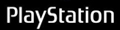First of all, if you're thinking that this is some sort of advertising pitch - you are absolutely right since I also import the Analog Grip Replacements (Grip-Its) that will be featured in this how-to topic.
But for real though - this could definitely save you some TIME and CASH - especially if you're considering to buy new Analog Sticks/Opening your controller to replace your analog sticks/Having to go somewhere to have them repaired.
I. Why our analog rubber grips wear off
Very few gaming accessories, especially controllers, last for a LONG time for the average gamer.
Take "Frank" (my PS2 Controller) for instance:

Time has not been very kind to good 'ol Frank
Here's Frank compared to a newer Playstation 3 Controller

Frank's analog rubber grips have not aged well. They have decayed after years of gaming.. even Ubisoft's sands of time could not give Frank the grips that he once had.
II. A Cure
Good news though (and here's the sales pitch part..) you can easily fix your completely worn out analog sticks with...
GRIP-IT!!!

Installation Procedure:
1. Here's the Grip-It that I'm about to attach to the worn out analog stick.

2. Turn the Grip-It inside-out and place on top of the analog stick.

3. Flip the Grip-It back outside-in (original form) on top of the analog stick.
Ensure it's centered with a snug fit on your controller's analog stick.

4. Presto change-o.. All done, amigo.


PS: This is how the Grip-Its are installed whether the analog stick rubber grips are intact or not! If you find that your analog stick's top portion is too thin, you can also use ELECTRIC TAPE to "fatten" it enough for the Grip-It to be a snug-fit.
III. Benefits
I've always used Grip-Its since I've heard of 'em. I actually started using them just for the added grip they provide. My fingers and palms get sweaty while playing sometimes, so these help me with traction on my analog sticks. The extra grip can also be beneficial for all sorts of games:
1. 1st/3rd Person Shooters - Added grip for twitchy thumbs when you check those corners and go sniping
2. 3rd person Action Games - Extra grip on the left analog stick prevents you from losing control over your character movement
3. Racing Games - Extra grip on the left analog stick helps you keep your fingers tacked on to the left analog stick for tight turns and drifts!!!
4. Any other game because they're simply great accessories.
But they also protect my controller's analog sticks from my raging thumb, which I punish my controller's analog grips with when I encounter things like:
1. Cheap skeleton kills/boss fights/and anything else related to dying in Dark Souls (... meh, it's a love-hate thing)
2. Experiencing a cheap death due to LAG in COD.. (ie: "how can that dude knife me when I just emptied a 30-round clip into that stabbing-sack of meat" *pinches thumbnails into controller analog stick out of rage*)
Anyhow, that's pretty much it!
Here's a link to my buy & sell topic on the boards:
http://pinoyps.com/viewtopic.php?f=66&t=53492

BTW, I'm also a vendor on Sulit.com.ph (ID: MFCTrading) - check out our new gaming stuff accessories in next month:
-Dual Triggers w/ Silicone Analog Grips
-Xbox360 N-Control Avengers